Converting PDF to PNG on a MacBook
Published: January 28, 2024
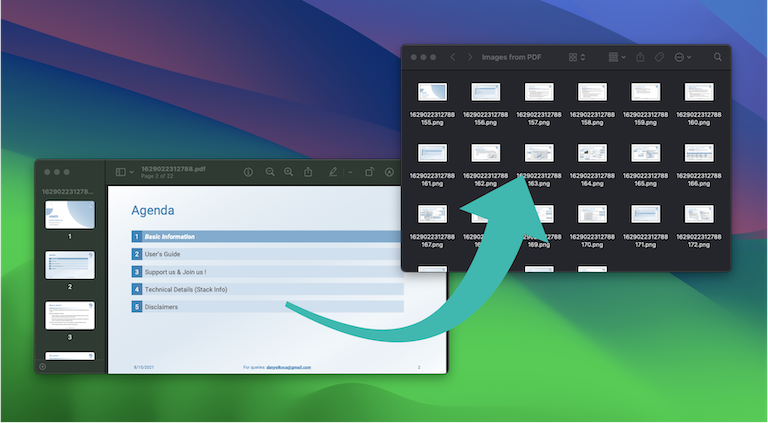
Do you have a PDF file that you'd like to convert into an image (PNG or JPEG) per page?
If you are a MacBook user, you are in luck because there is a way to do it without using any paid product like Adobe Acrobat.
In this article, I'd like to show you how you can convert your PDF document into images using Automator on MacBook.
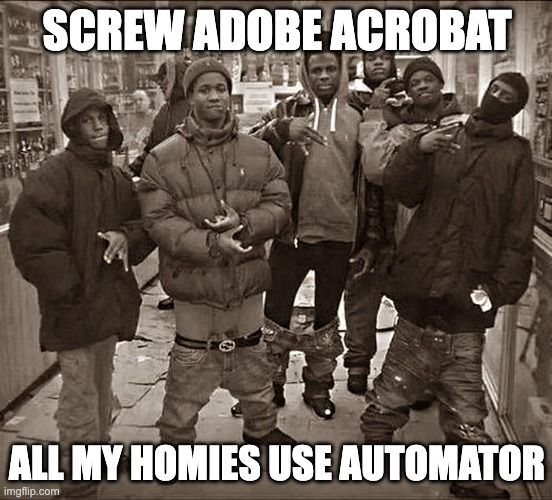
1. Background
I had a document of a project I had done several years ago and wanted to show the document on my website. However, PDF support on JS/ Svelte is pretty poor.
Since I already had carousels on my site, I decided to convert the persentation slides to images, and serve them over a carousel.
For this, I needed to convert the pages of my PDF into images to be served on the site. I tried using th "Export" button on Preview app on MacBook.
However, this was futile as it turned the PDF into one big gif. Who wants this abomination?:

2. Method
We can convert the PDF into images using the Automator on MacBook following below steps:
- Open Automator app on your MacBook

- Choose Quick Action
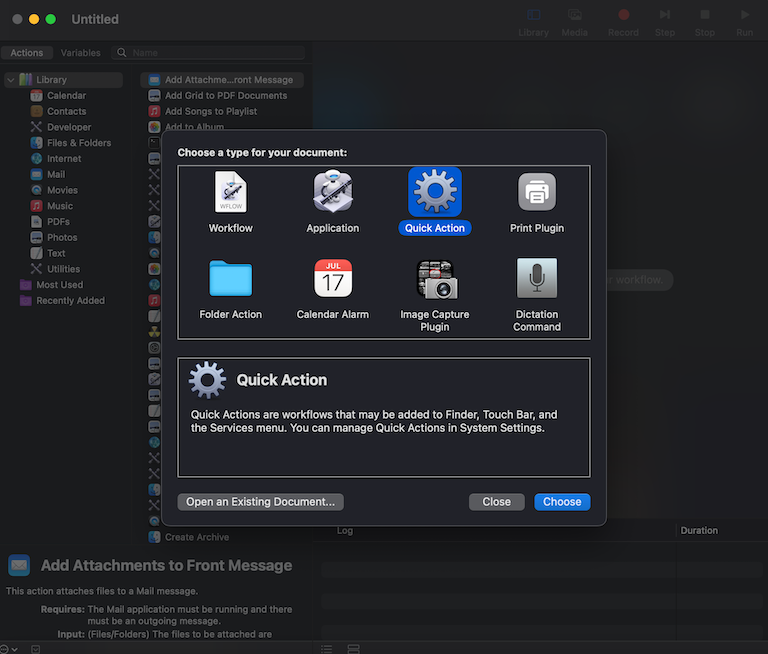
- Add "Render PDF As Images" action
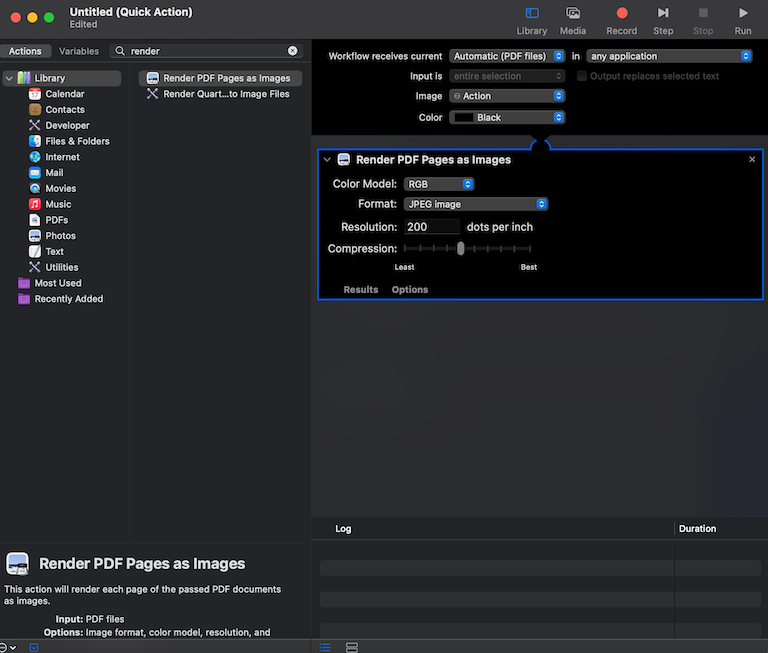
- Add "Move Finder Items" action and choose the destination folder. (Don't choose Desktop as
your desktop will be flooded with images if your PDF has many pages)
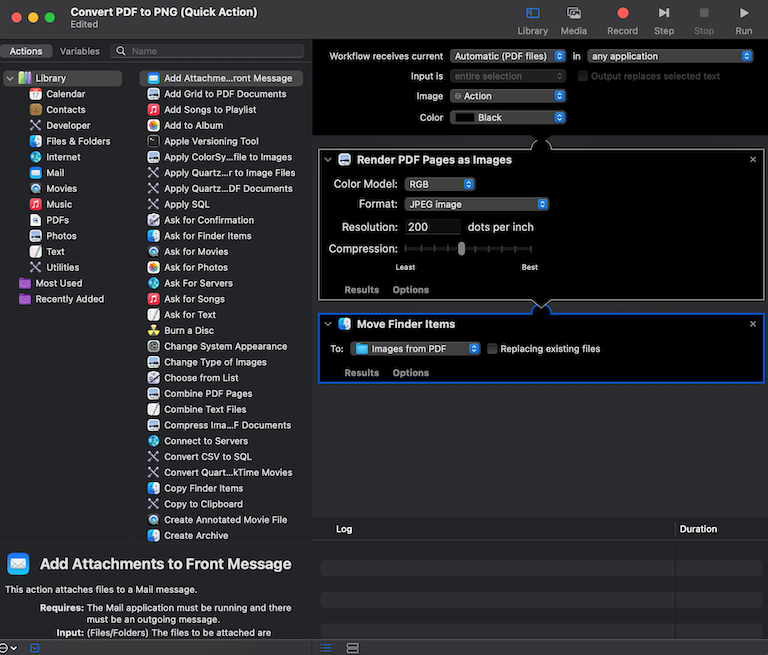
- Press "Command + S" and save the action with a name you like. (E.g. "Convert PDF to PNG")
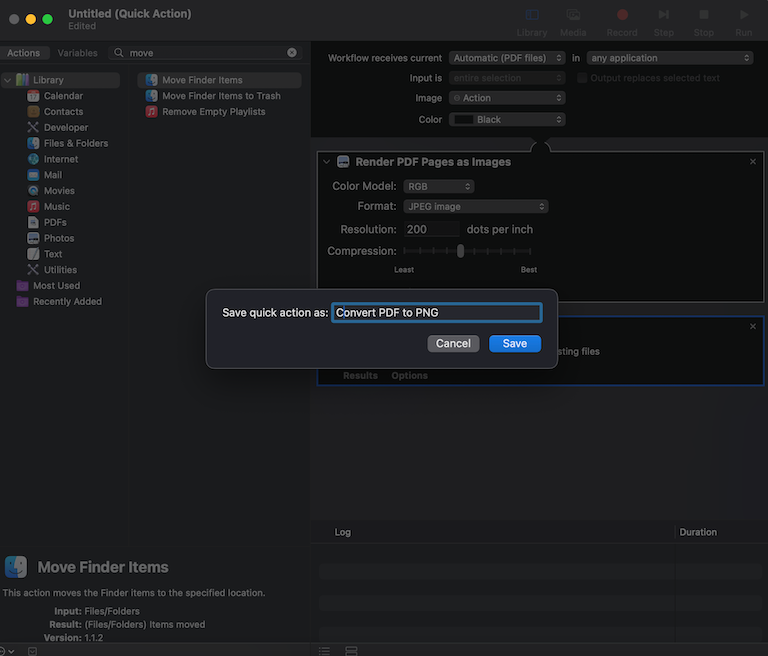
- Go to the PDF file you'd like to convert. Right click, go to "Quick Actions" and choose the
action you created earlier (E.g. "Convert PDF to PNG")
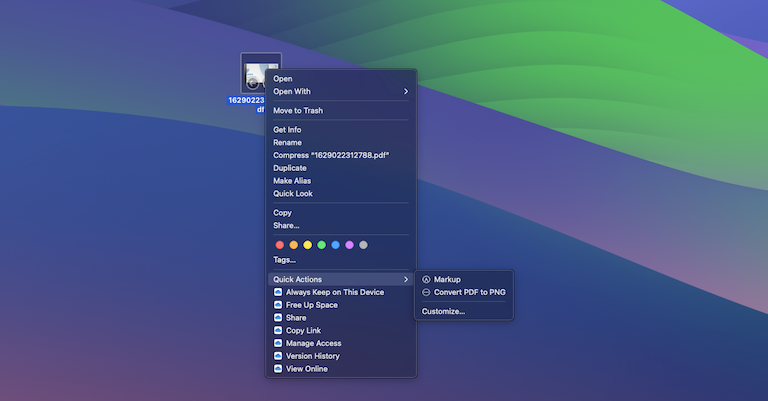
- Enjoy!
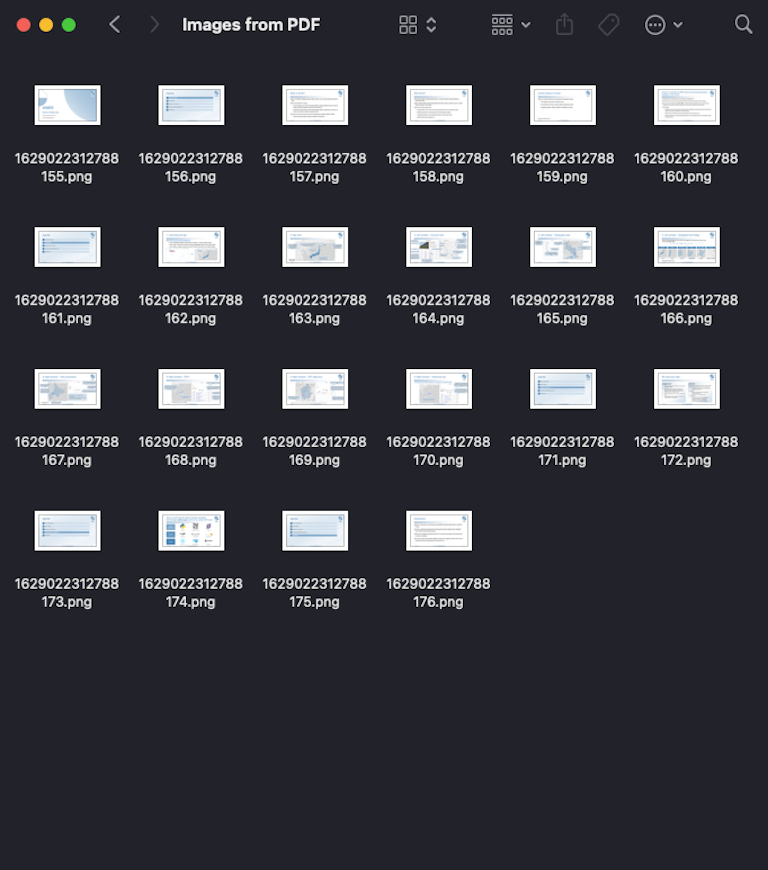
3. Conclusion
In this article, we have learned how to convert a PDF file into images using Automator on MacBook.
Leave a comment below in case of any questions.
Happy hacking!
Leave comment
Comments
There are no comments at the moment.
Check out other blog posts
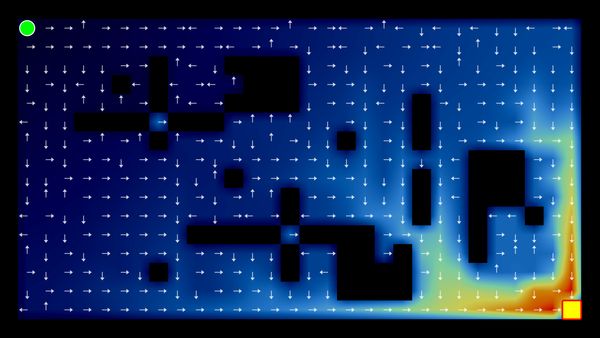
2025/07/07
Q-Learning: Interactive Reinforcement Learning Foundation
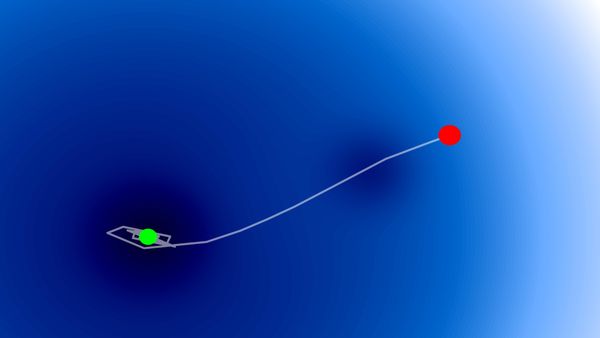
2025/07/06
Optimization Algorithms: SGD, Momentum, and Adam
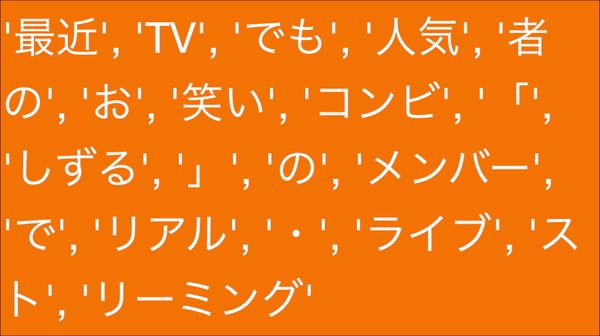
2025/07/05
Building a Japanese BPE Tokenizer: From Characters to Subwords

2024/06/19
Create A Simple and Dynamic Tooltip With Svelte and JavaScript
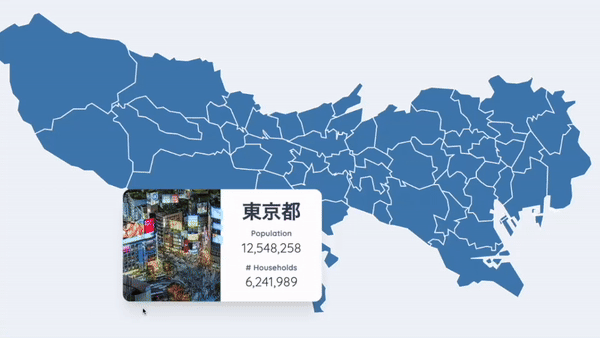
2024/06/17
Create an Interactive Map of Tokyo with JavaScript

2024/06/14
How to Easily Fix Japanese Character Issue in Matplotlib

2024/06/13
Book Review | Talking to Strangers: What We Should Know about the People We Don't Know by Malcolm Gladwell

2024/06/07
Most Commonly Used 3,000 Kanjis in Japanese

2024/06/07
Replace With Regex Using VSCode
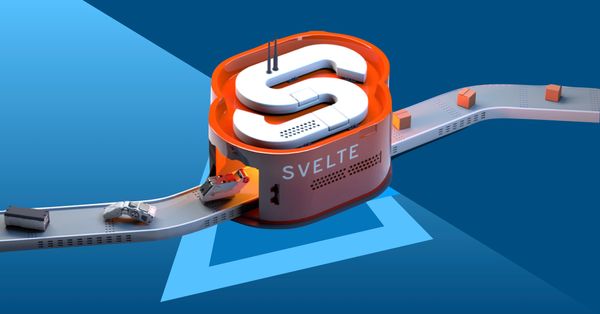
2024/06/06
Do Not Use Readable Store in Svelte

2024/06/05
Increase Website Load Speed by Compressing Data with Gzip and Pako
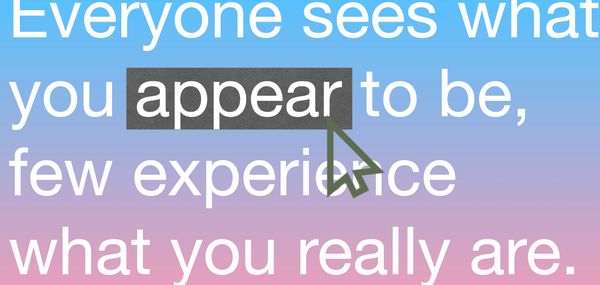
2024/05/31
Find the Word the Mouse is Pointing to on a Webpage with JavaScript
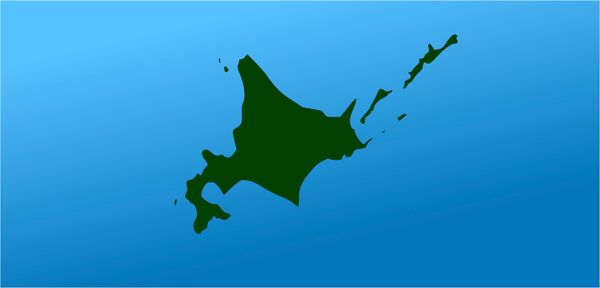
2024/05/29
Create an Interactive Map with Svelte using SVG
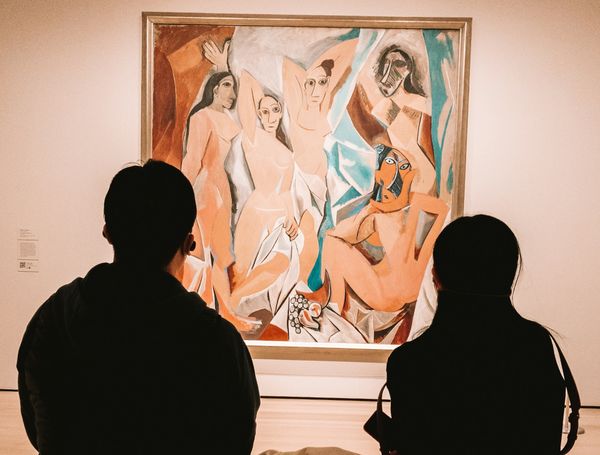
2024/05/28
Book Review | Originals: How Non-Conformists Move the World by Adam Grant & Sheryl Sandberg
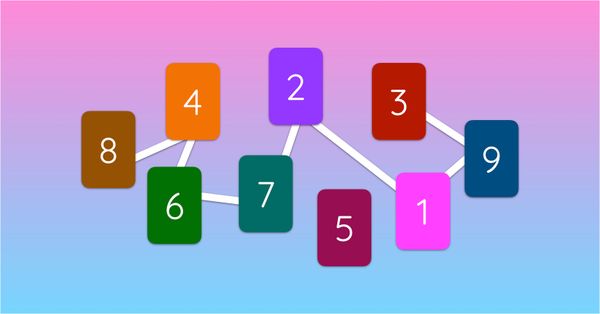
2024/05/27
How to Algorithmically Solve Sudoku Using Javascript
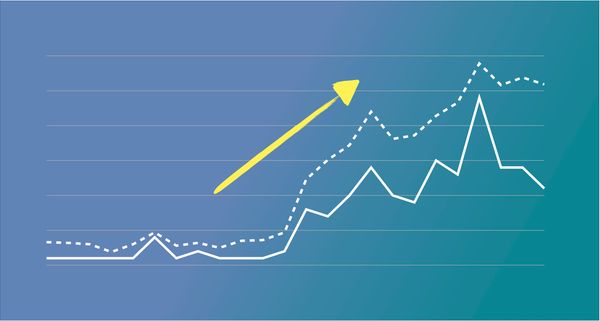
2024/05/26
How I Increased Traffic to my Website by 10x in a Month

2024/05/24
Life is Like Cycling
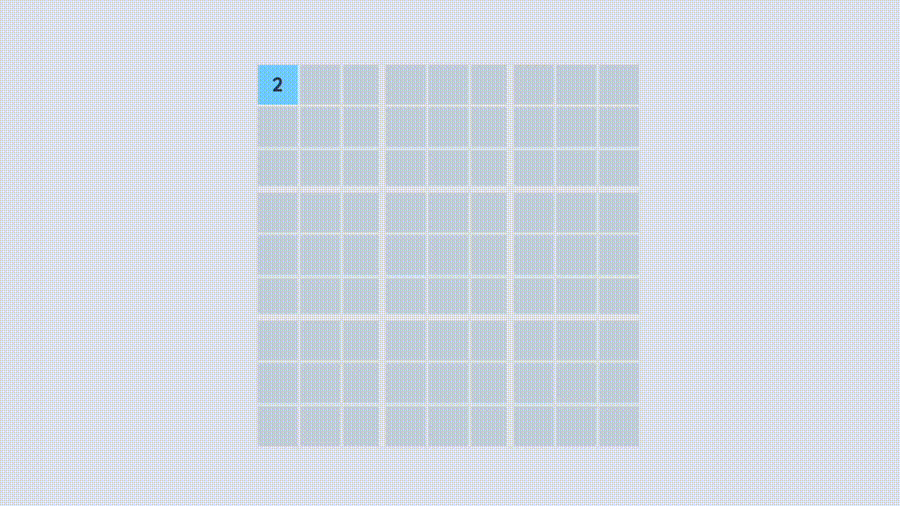
2024/05/19
Generate a Complete Sudoku Grid with Backtracking Algorithm in JavaScript
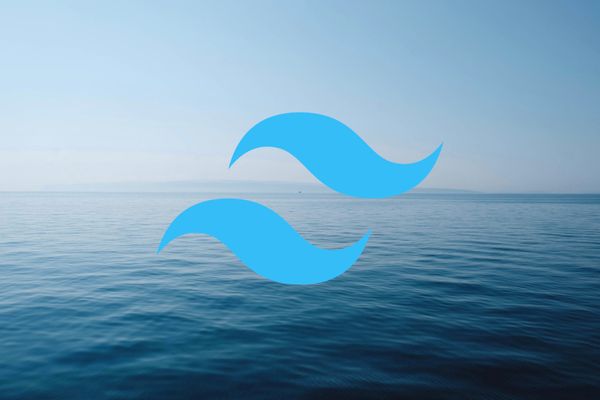
2024/05/16
Why Tailwind is Amazing and How It Makes Web Dev a Breeze

2024/05/15
Generate Sitemap Automatically with Git Hooks Using Python

2024/05/14
Book Review | Range: Why Generalists Triumph in a Specialized World by David Epstein

2024/05/13
What is Svelte and SvelteKit?
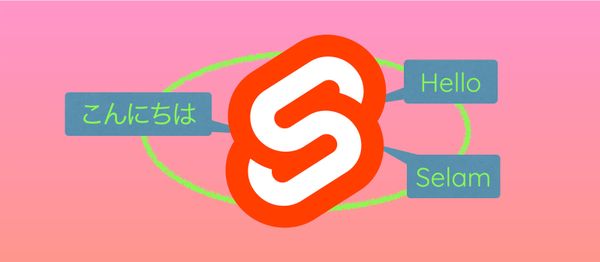
2024/05/12
Internationalization with SvelteKit (Multiple Language Support)
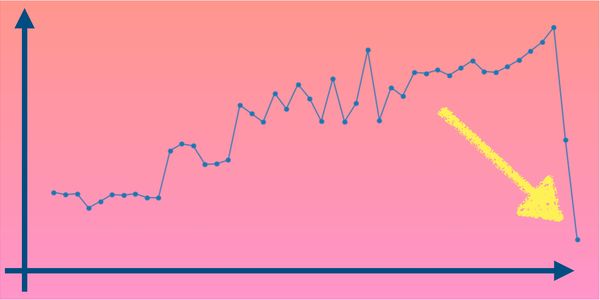
2024/05/11
Reduce Svelte Deploy Time With Caching

2024/05/10
Lazy Load Content With Svelte and Intersection Oberver
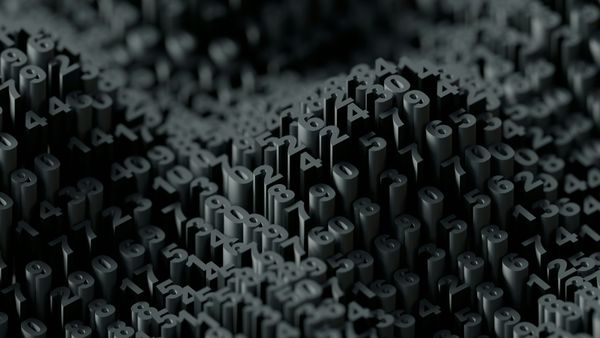
2024/05/10
Find the Optimal Stock Portfolio with a Genetic Algorithm
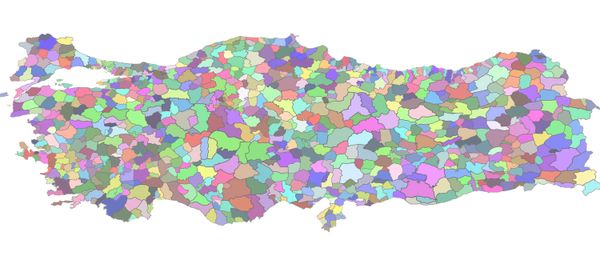
2024/05/09
Convert ShapeFile To SVG With Python

2024/05/08
Reactivity In Svelte: Variables, Binding, and Key Function

2024/05/07
Book Review | The Art Of War by Sun Tzu

2024/05/06
Specialists Are Dead. Long Live Generalists!

2024/05/03
Analyze Voter Behavior in Turkish Elections with Python

2024/05/01
Create Turkish Voter Profile Database With Web Scraping

2024/04/30
Make Infinite Scroll With Svelte and Tailwind
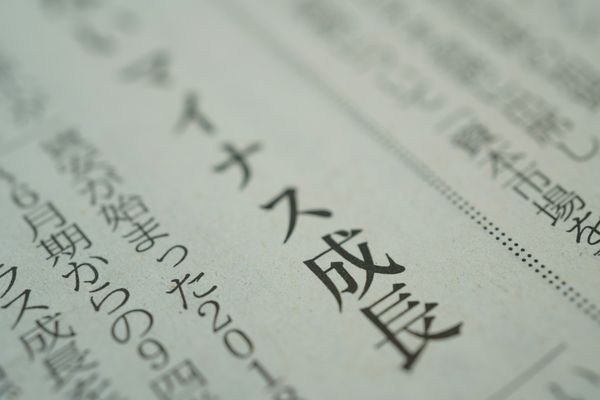
2024/04/29
How I Reached Japanese Proficiency In Under A Year
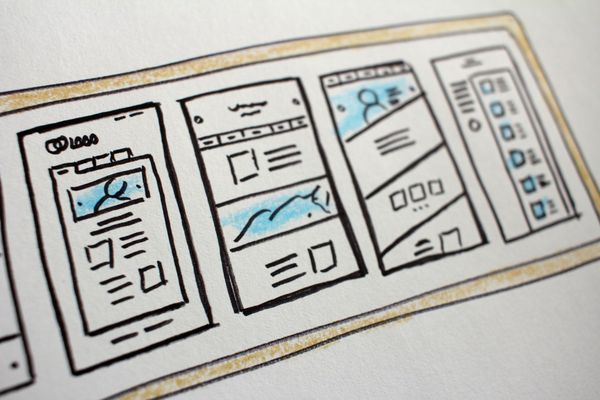
2024/04/25
Use-ready Website Template With Svelte and Tailwind

2024/01/29
Lazy Engineers Make Lousy Products

2024/01/28
On Greatness
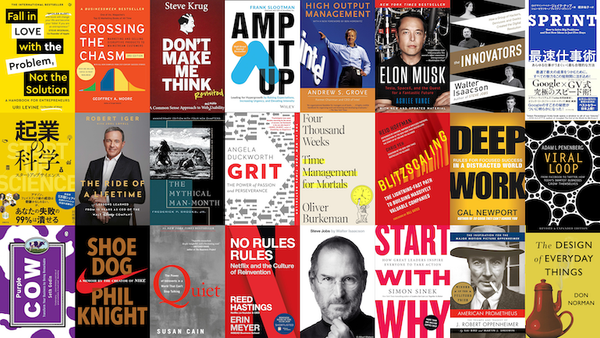
2023/12/31
Recapping 2023: Compilation of 24 books read

2023/12/30
Create a Photo Collage with Python PIL

2024/01/09
Detect Device & Browser of Visitors to Your Website
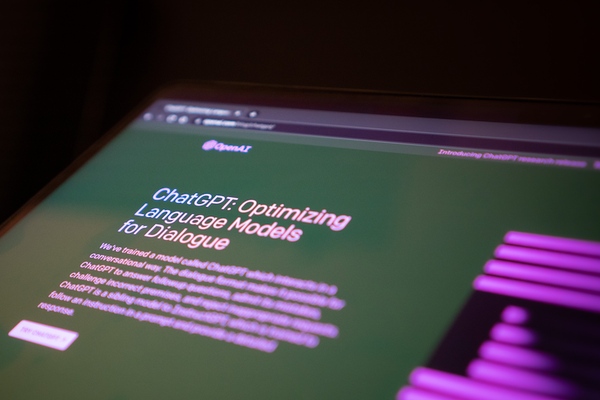
2024/01/19
Anatomy of a ChatGPT Response
