Increase Website Load Speed by Compressing Data with Gzip and Pako
Published: June 5, 2024
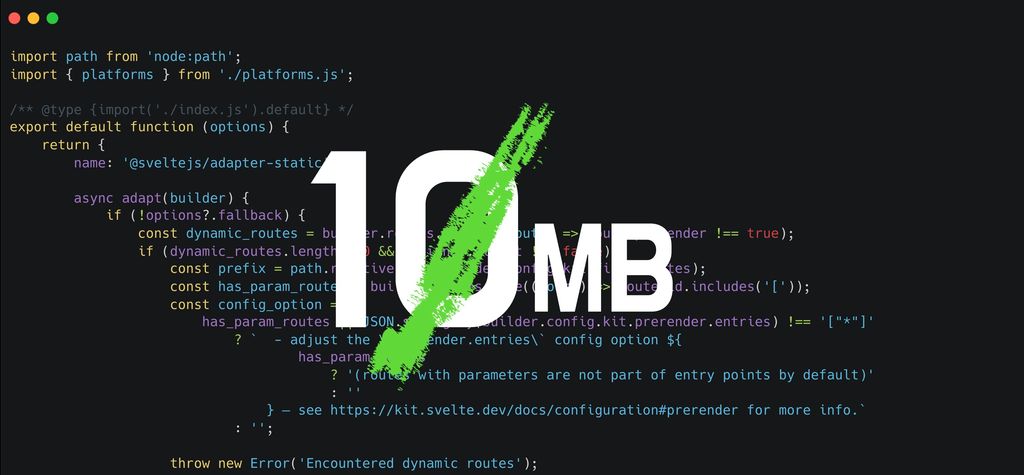
Background
Did you know that being fast is good? At least in the world of web development.
Walmart reports that every 100 milliseconds improvement in its website load time results in up to a 1% increase in revenue. Considering that Walmart has 50+ billion USD revenue in e-commerce, wa can say that speed is money.
Context
As I have been sharing blogs/ works frequently on my website, it came to my attention that the website load speed was getting worse as the website got bigger. Look at the most recent Lighthouse Report for this game on the website:
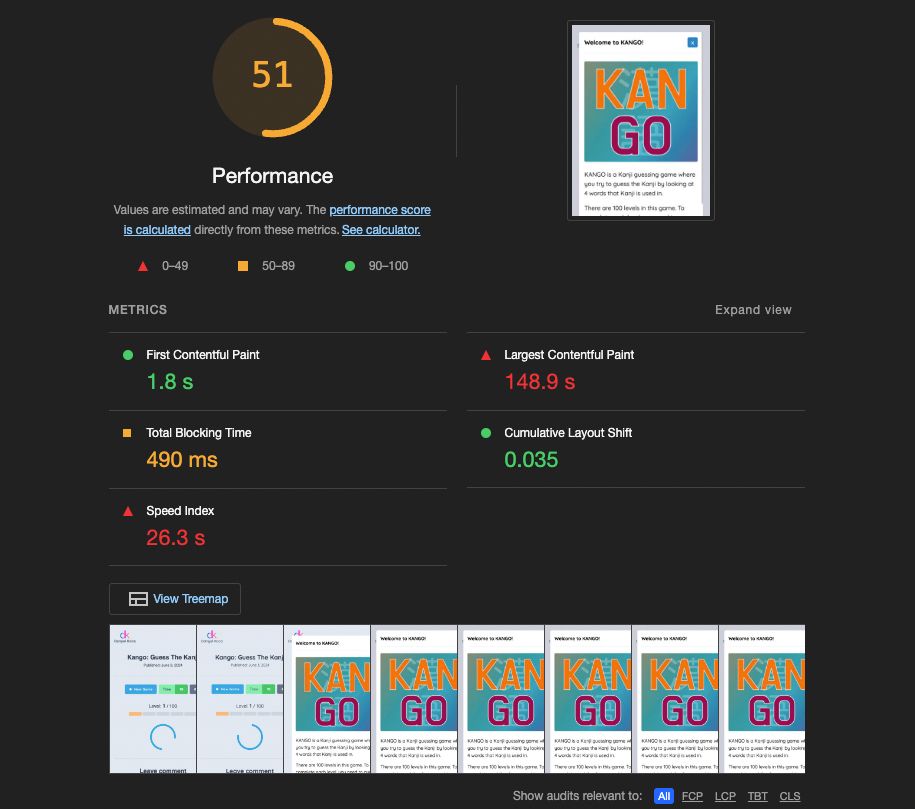
This performance is embarrassing to say the least.
As I'm on a quest to increase the Google Search clicks to my website to 1,000 per week, increasing speed is an essential component of this strategy.
While there are a lot of reasons why the speed performance is low, one thing that contributes majorly to this lag is the large files, as highlighted by the Lighthouse report:
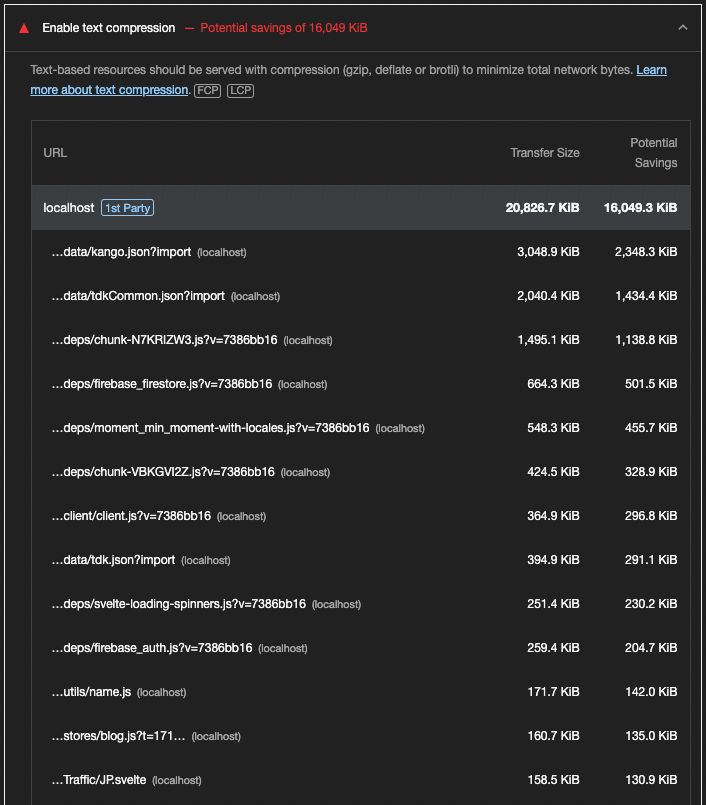
What this report is telling us is that, I'm transfering 21MB worth of files when the webpage is opened, but I can reduce that size by 16 MB down to just 5 MB by compressing the files! Sounds to good to be true.
Let's actually implement text compression and see how it will help us reduce the amount of bytes transfered, and hopefully speed up the page.
Method
I have chosen the largest file served in this page, which is a JSON file named kango.json to see the effect of text compression.
You can see on the Network tab of the webpage that it is the largest file served in this session with a size of 3.1 MB. Let's do text compression to see how it works.
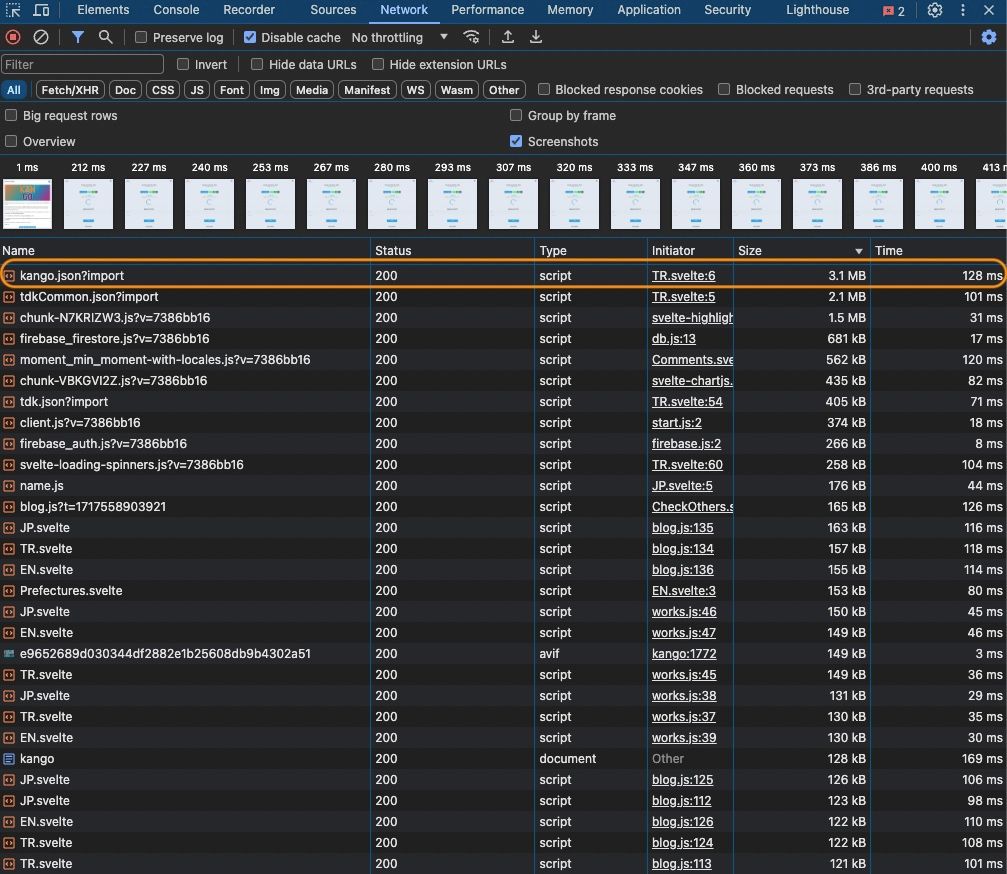
Zipping (Deflating) the File with Python
I created this JSON file in Python, and you need to make a small change to the section where you are saving the json file so that you save the compressed JSON file instead of the whole thing.
We use GZIP library to the compression on Python which has a very straightforward syntax.
dictionary = ['a' : 1, 'b': 2, 'c': 2]
## DONT USE THIS
with open("/path/dict.json", "w") as f:
json.dump(dictionary, f, ensure_ascii=False)
## USE THIS
import gzip
with gzip.open("/path/dict.json.gzip", 'wt', encoding='UTF-8') as zipfile:
json.dump(dictionary, zipfile)Once you have the compressed file, put it in the location on your webpage where you used to keep the old JSON file. Now let's take a look at how we can read & decompress that file using JavaScript.
Unzipping (Inflating) the File with JavaScript
If you are using a framework like Vite, you'd read the file as is. However, now we will postpone the reading to the "onMount" as some of the functions needed for unzipping run only on client side.
// DONT USE THIS ANYMORE
<script>
import dictionary from 'path/dictionary.json';
</script>
// USE THIS
<script>
import { onMount } from 'svelte';
// Download pako.min.js from below link and save it in your webpage folder & import it
// https://github.com/nodeca/pako/blob/master/dist/pako.min.js
import 'utils/pako.min.js';
onMount(() => {
// Create a new HTTP Request
let request = new XMLHttpRequest();
// Get the Zipped file we saved earlier in Python
request.open('GET', '/path/dict.json.gzip', true);
request.responseType = 'blob';
request.onload = function () {
// Once the request is loaded read the contents of the zip file as ArrayBuffer
let reader = new FileReader();
reader.readAsArrayBuffer(request.response);
reader.onload = async function (e) {
// Get the read file
let result = e.target.result;
// KEY PART: INFLATE THE FILE BACK TO STRING USING PAKO
result = pako.inflate(new Uint8Array(result), { to: 'string' });
// Convert string to object
dictionary = await JSON.parse(result);
};
};
request.send();
});
</script>By changing our code from simply importing the JSON file, to reading the zipped file when the component is mounted and inflating back, the resulting dictionaries should be the same.
Result
Now let's see how much size we have saved by just making this simple change.
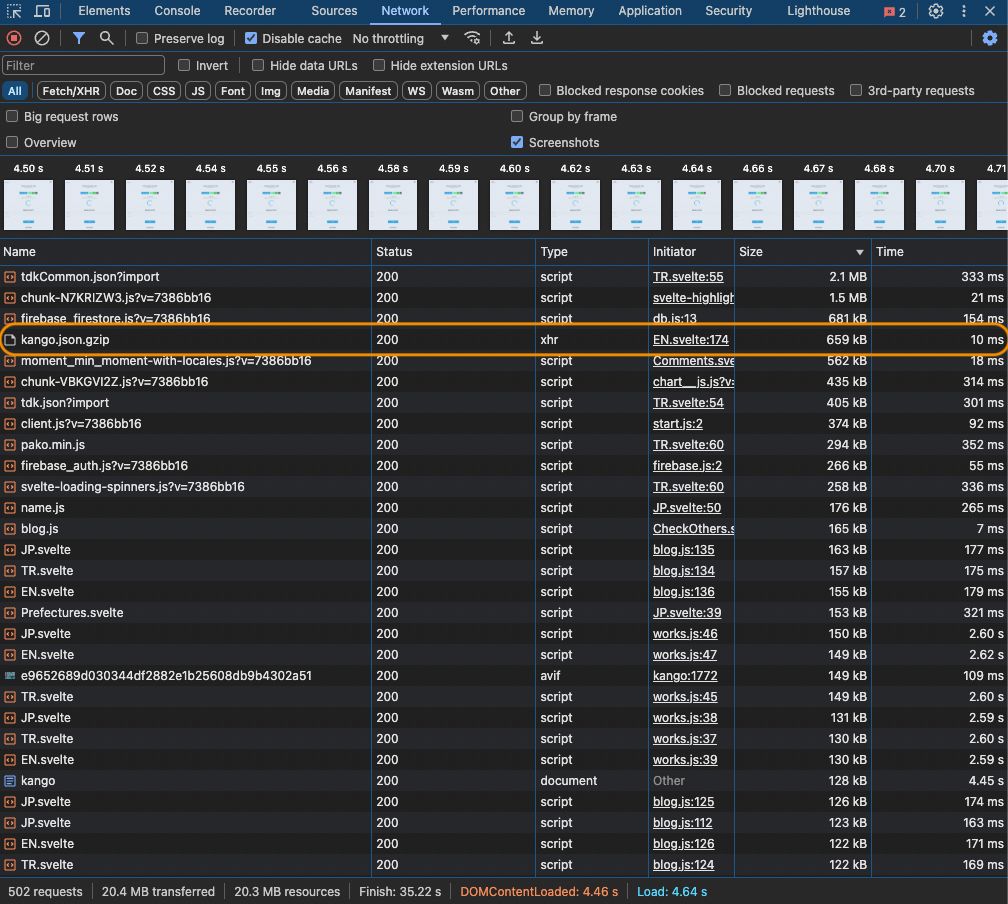
As you can see, the kango.json file does not appear as the biggest file anymore. Its size has gone down from 3.1 MB to 659 KB! This is a compression ratio of roughly 5x!
Although the code has become slighly longer with the zipped version, we can see significant benefits with zipping.
Moreover, zipped files are read faster by the browser, so the load speed will be much faster than the unzipped file. If you look at the network tab, the load time of this file has gone from 128ms to 10ms! This is 13x load time improvement!
If we were to assume the Walmart findings to be true, by just zipping your files with above approach, you can expect to increase your revenue by at least 1%.
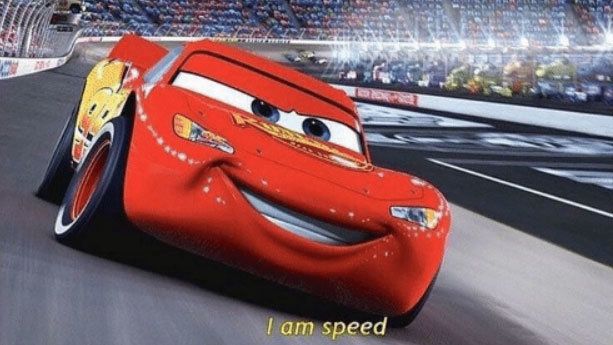
Conclusion
In this blogpost, we have devised code to zip a large JSON file and shrink its size by 5x. This helped us improve the load speed of that file by 13x. While zipping the file on Python is straightforward, unzipping in JS is convoluted so feel free to use the code I have developed above.
By zipping your files, you can increase your page speed which will help increase user engagement and conversion.
Any questions/ comments? Let me know below.
Happy hacking!
Leave comment
Comments
There are no comments at the moment.
Check out other blog posts

2024/06/19
Create A Simple and Dynamic Tooltip With Svelte and JavaScript
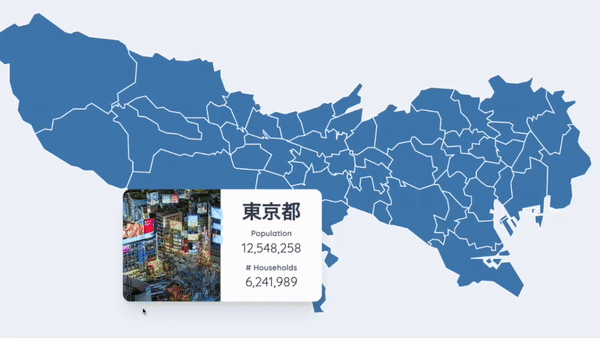
2024/06/17
Create an Interactive Map of Tokyo with JavaScript

2024/06/14
How to Easily Fix Japanese Character Issue in Matplotlib

2024/06/13
Book Review | Talking to Strangers: What We Should Know about the People We Don't Know by Malcolm Gladwell

2024/06/07
Most Commonly Used 3,000 Kanjis in Japanese

2024/06/07
Replace With Regex Using VSCode
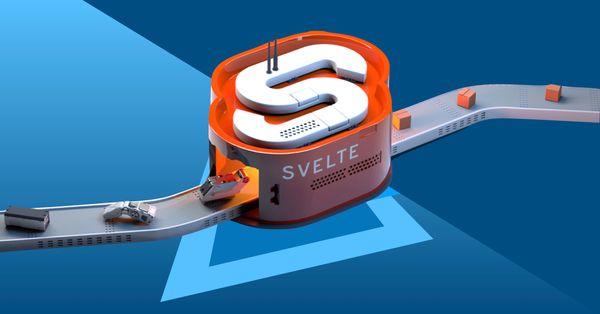
2024/06/06
Do Not Use Readable Store in Svelte
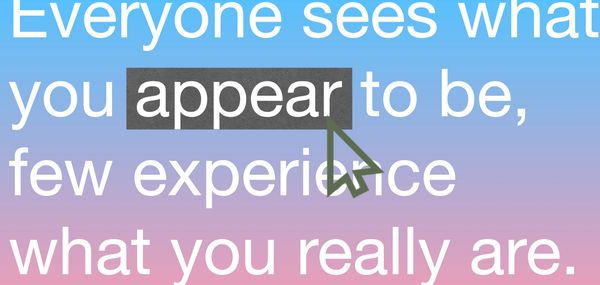
2024/05/31
Find the Word the Mouse is Pointing to on a Webpage with JavaScript
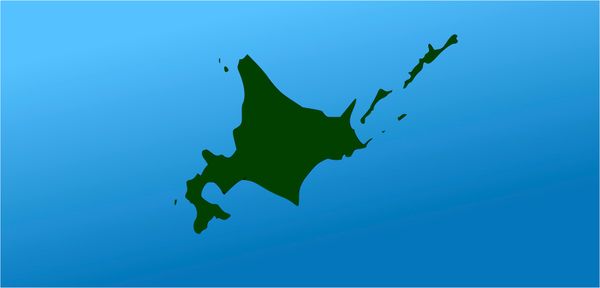
2024/05/29
Create an Interactive Map with Svelte using SVG
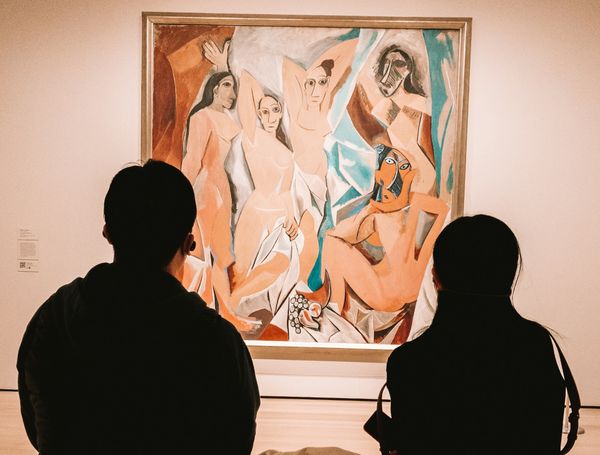
2024/05/28
Book Review | Originals: How Non-Conformists Move the World by Adam Grant & Sheryl Sandberg
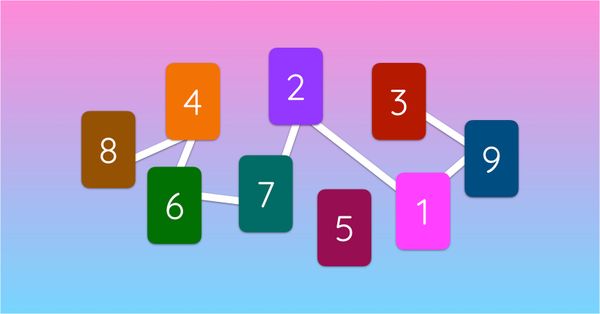
2024/05/27
How to Algorithmically Solve Sudoku Using Javascript
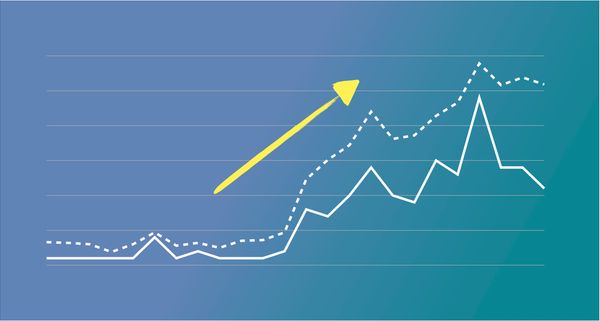
2024/05/26
How I Increased Traffic to my Website by 10x in a Month

2024/05/24
Life is Like Cycling
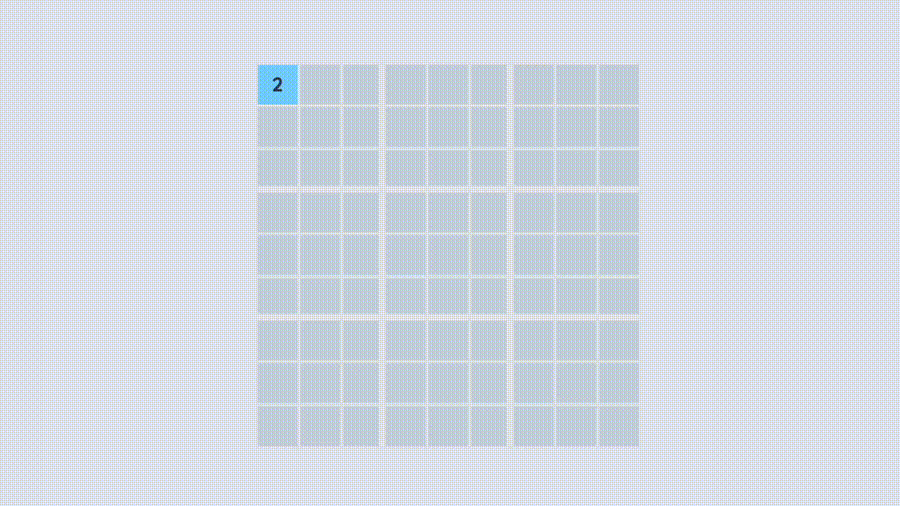
2024/05/19
Generate a Complete Sudoku Grid with Backtracking Algorithm in JavaScript
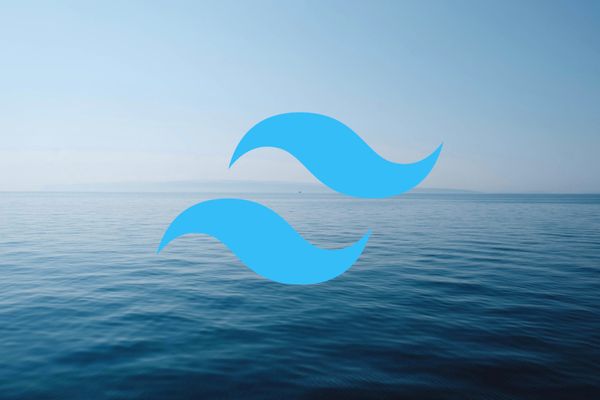
2024/05/16
Why Tailwind is Amazing and How It Makes Web Dev a Breeze

2024/05/15
Generate Sitemap Automatically with Git Hooks Using Python

2024/05/14
Book Review | Range: Why Generalists Triumph in a Specialized World by David Epstein

2024/05/13
What is Svelte and SvelteKit?
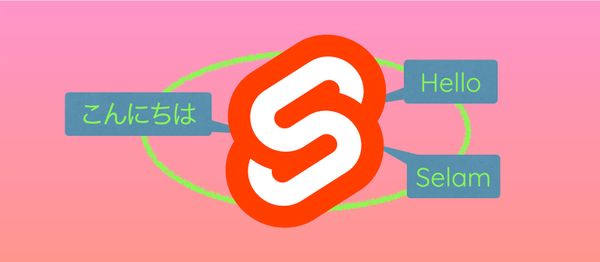
2024/05/12
Internationalization with SvelteKit (Multiple Language Support)
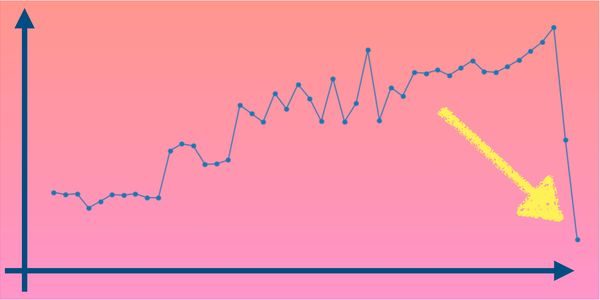
2024/05/11
Reduce Svelte Deploy Time With Caching

2024/05/10
Lazy Load Content With Svelte and Intersection Oberver
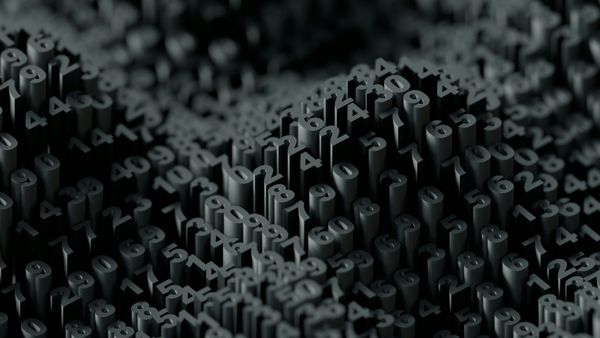
2024/05/10
Find the Optimal Stock Portfolio with a Genetic Algorithm
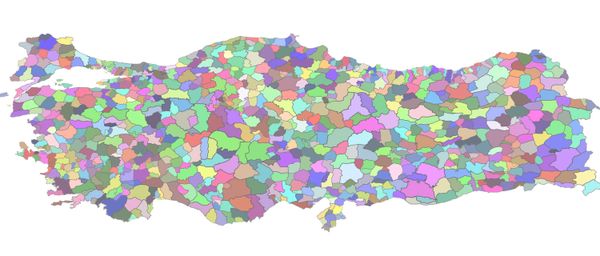
2024/05/09
Convert ShapeFile To SVG With Python

2024/05/08
Reactivity In Svelte: Variables, Binding, and Key Function

2024/05/07
Book Review | The Art Of War by Sun Tzu

2024/05/06
Specialists Are Dead. Long Live Generalists!

2024/05/03
Analyze Voter Behavior in Turkish Elections with Python

2024/05/01
Create Turkish Voter Profile Database With Web Scraping

2024/04/30
Make Infinite Scroll With Svelte and Tailwind
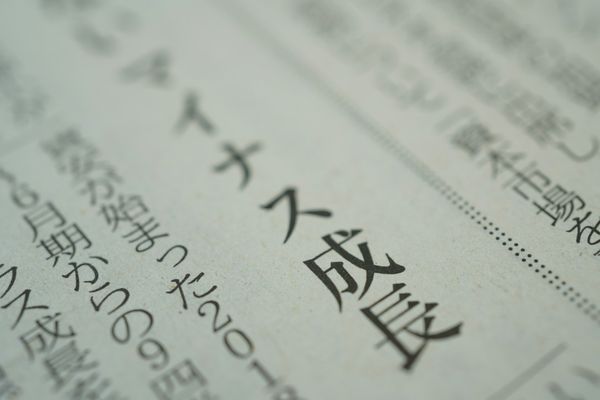
2024/04/29
How I Reached Japanese Proficiency In Under A Year
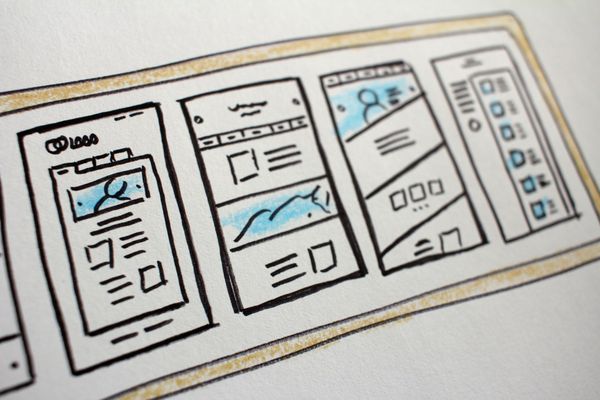
2024/04/25
Use-ready Website Template With Svelte and Tailwind

2024/01/29
Lazy Engineers Make Lousy Products

2024/01/28
On Greatness
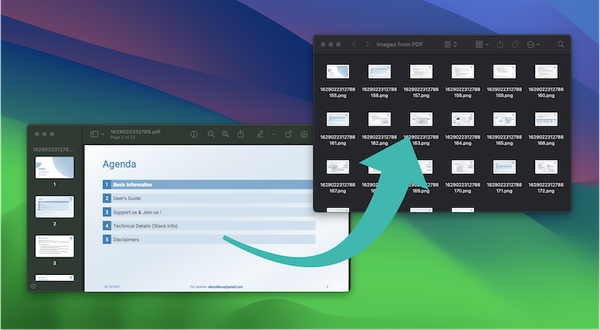
2024/01/28
Converting PDF to PNG on a MacBook
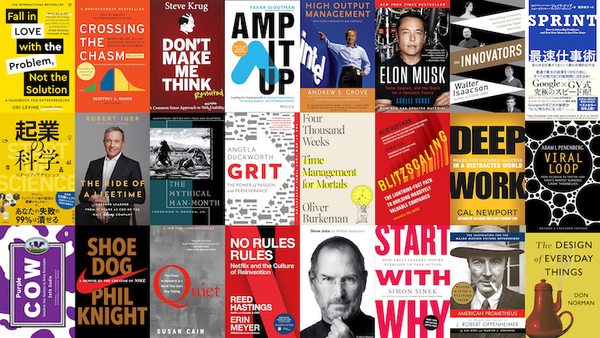
2023/12/31
Recapping 2023: Compilation of 24 books read

2023/12/30
Create a Photo Collage with Python PIL

2024/01/09
Detect Device & Browser of Visitors to Your Website
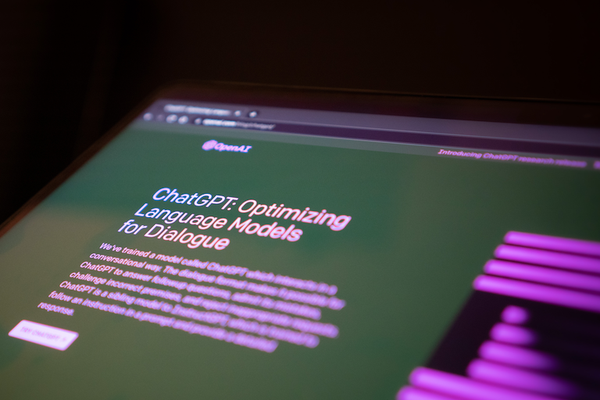
2024/01/19
Anatomy of a ChatGPT Response
